Setup 101
A step-by-step guide to help you get started with Zen
Installing Zen on Google Sheets
Direct link to install Zen.
Alternatively, go to Google Workspace Marketplace and search for "Zen" on the search bar.
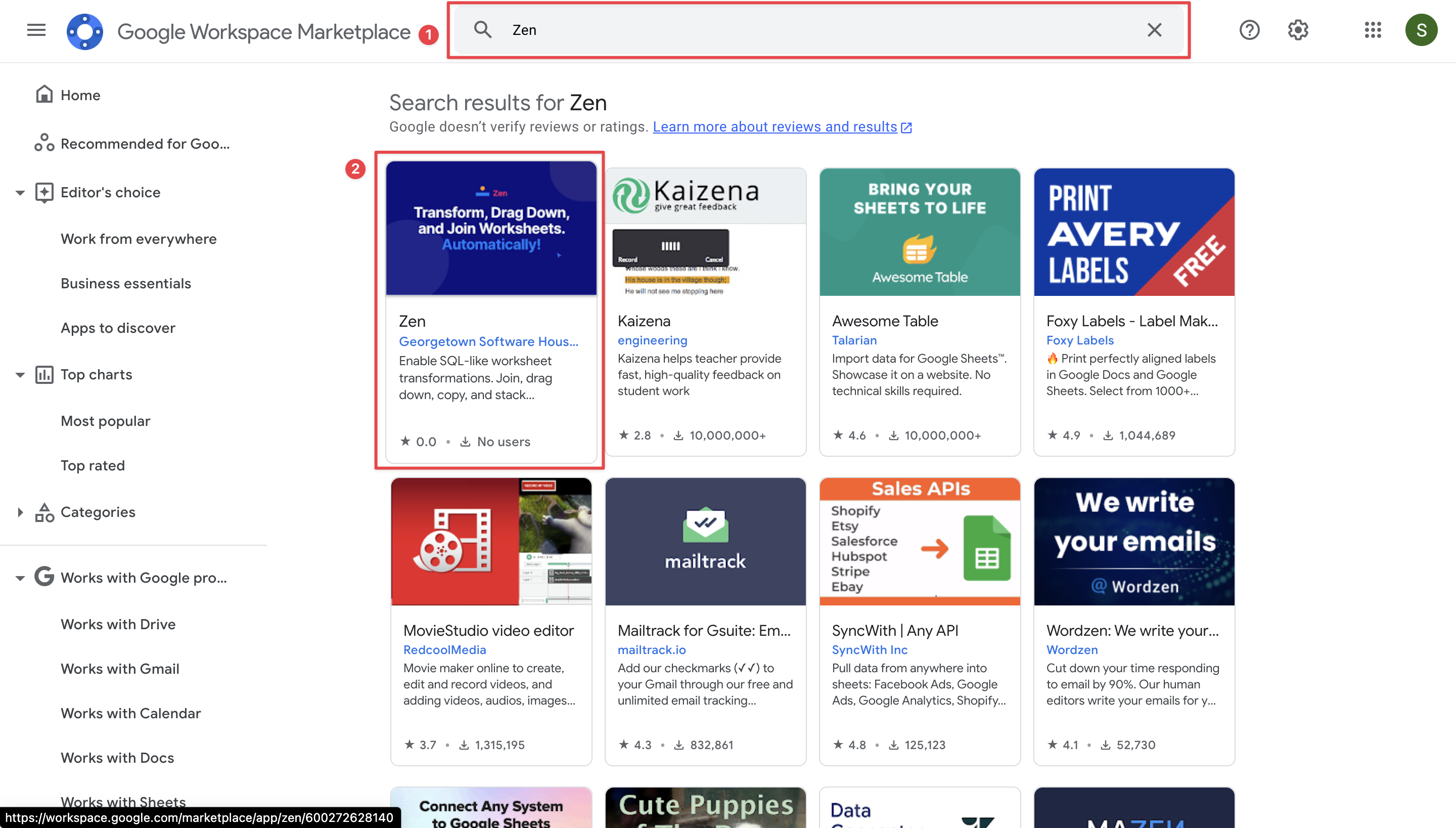
What searching for Zen looks like
Allowing Permissions
Zen will ask for permissions shown below.
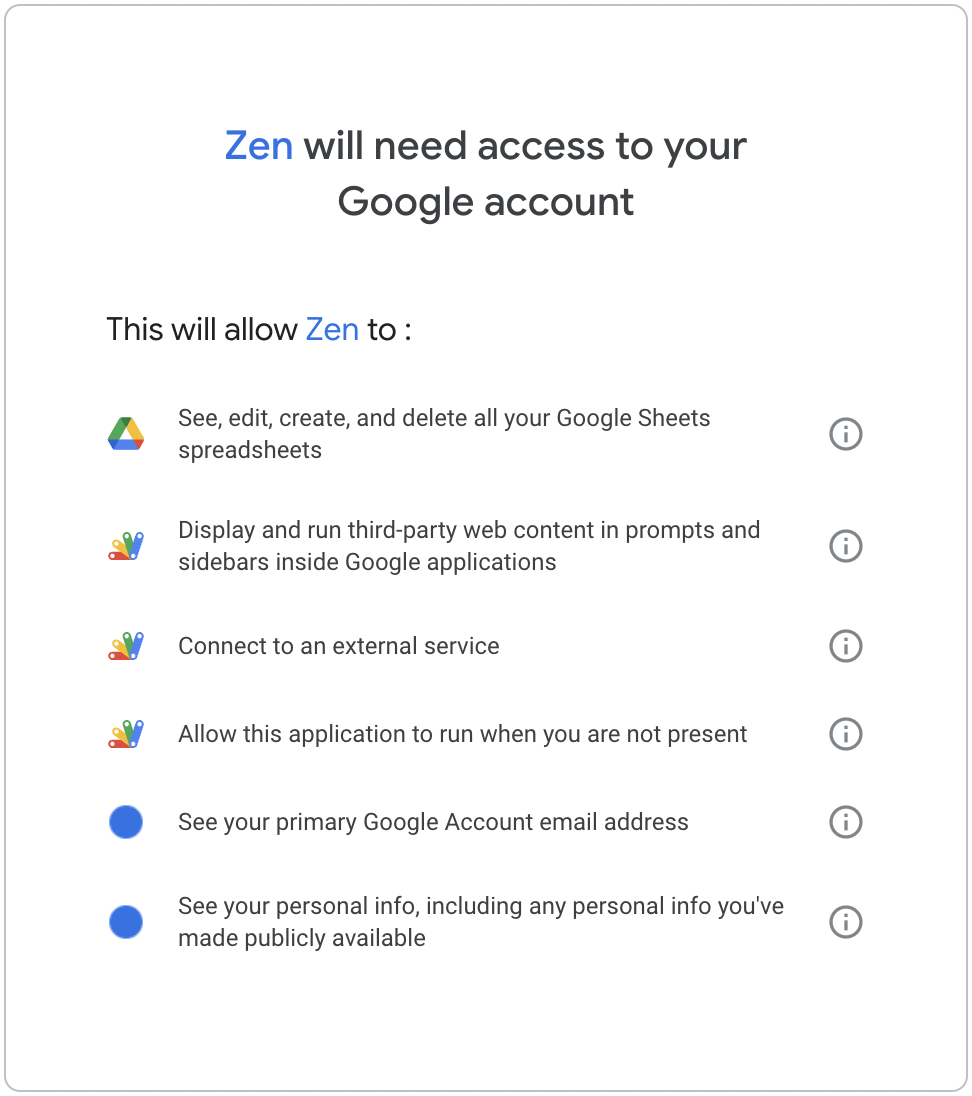
Permissions we'd need to run Zen
Getting your data ready
You can start using Zen on a brand new worksheet spreadsheet, an existing spreadsheet or import your spreadsheet from Excel. Refer to the 'Directives' documentation to see how each of our directives works and what data you'd need to make the most out of Zen.
To open Zen, simply go to 'Extensions' > 'Zen' > 'Open dashboard'.
If you have a spreadsheet that already contains our directives, click the 'resync' button on our interface and we'll be able to detect these for you!
That's it, you're all set! Welcome to Zen for Google Sheets!
Updated 3 months ago
