Troubleshooting
Find solutions to common error while using Zen.
Important NoteWhile Zen has just entered Beta, there might be some instances or issues that we've missed and are working on. We're always working to improve our users' experience on Zen as well as spreadsheet.
Your worksheets are not updating on Zen
If your worksheets or new data are not being updated on Zen, here's how to solve this issue.
How to fix:
- Click the 'Resync' button - available on the dashboard, adding directives screen, worksheet details screen
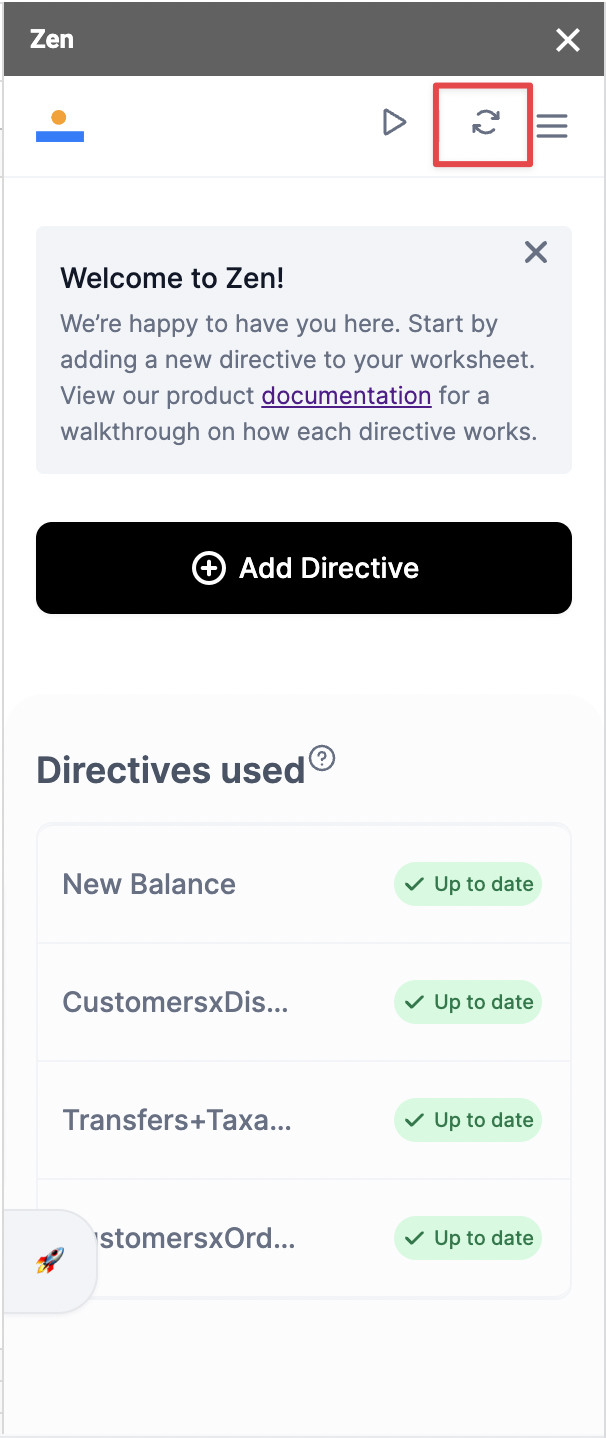
"Error running worksheet, please recreate directive"
Common causes:
- Changing the name of your column's header
How to fix:
- Recreate/Add the directive again
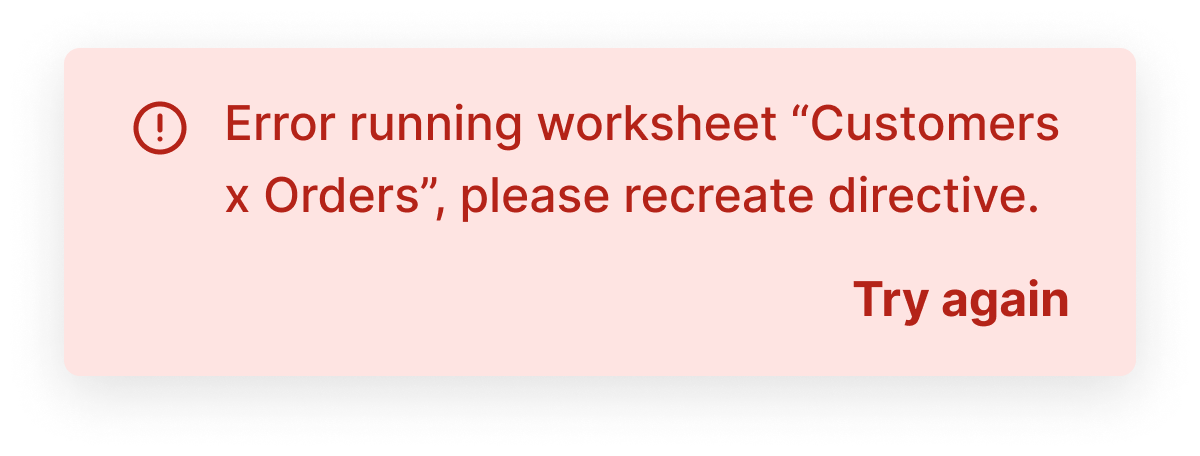
Example of "please recreate directive" error
Dependency cycle error
Dependency cycle error occurs when multiple worksheets are linking each other. This prevents Zen from functionally normally because we can't properly compile these worksheets for you.
How to fix:
- Remove the formulas that are connecting these worksheets
- Delete the worksheets that are involved
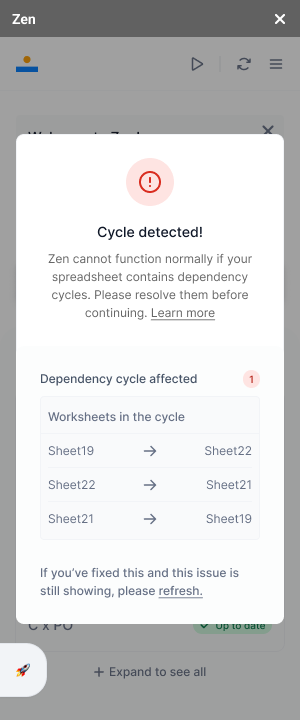
Example
Need further support?Join our Slack community to get direct support from our team, send feedback on Zen's interface (click 🚀) or send an email to [email protected]
Updated 3 months ago
