Creating and Running Pebbles
A pebble encapsulates the logic captured in a compatible Microsoft Excel spreadsheet. Pebbles are created by adding a spreadsheet to the Pebble Flow Worklow Server library.
The Pebble Library
The Pebble Flow Workflow Server's library tab is where you will find compiled spreadsheets. In the example below, there is a single spreadsheet in the library named "Partnership Accounting".
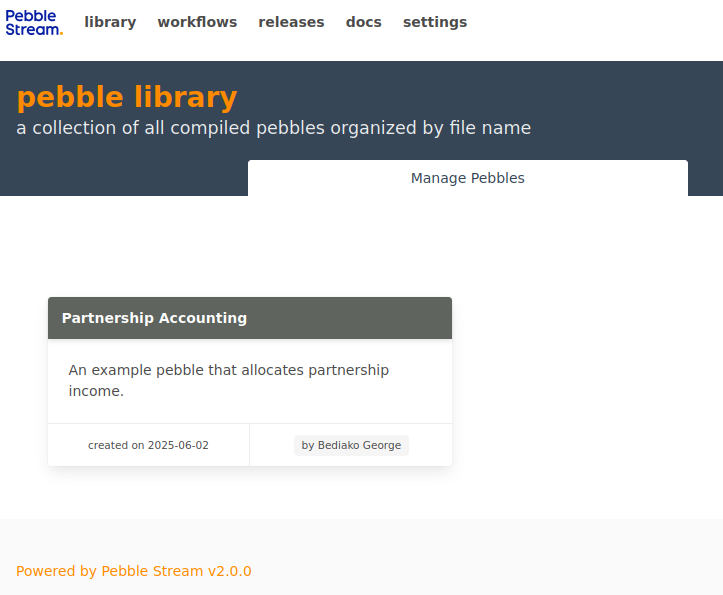
Compiling a Pebble
You can add another spreadsheet to the library using the "+" button.
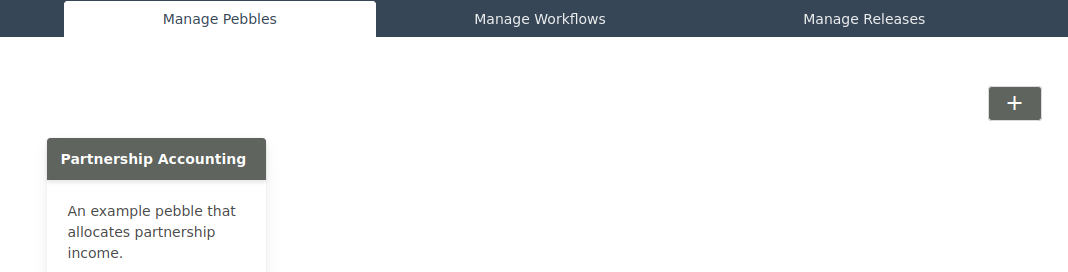
Clicking the "+" button displays the Compile Spreadsheet modal.
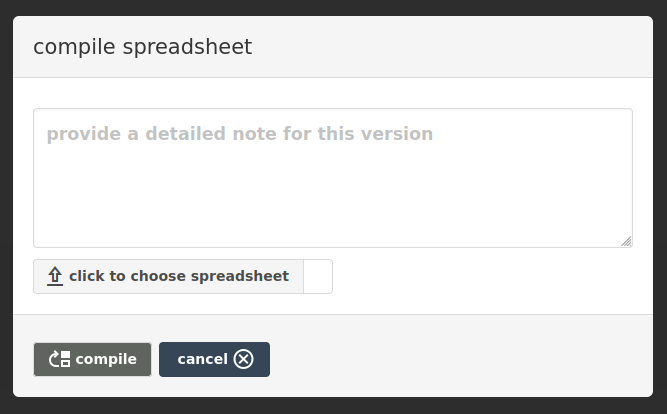
You must provide a detailed note describing what this spreadsheet does. Choose the spreadsheet from your file system and click compile. When the "compile" button stops spinning, your spreadsheet will be converted to a pebble and added to the pebble library.
Running a Pebble
A pebble can be executed in two ways, jobs and requests.
Executing a pebble as a job
A Pebbler can execute a pebble using the Run Pebble tab in the Pebble Flow Workflow Server UI. Pebbles that run in this manner create jobs.
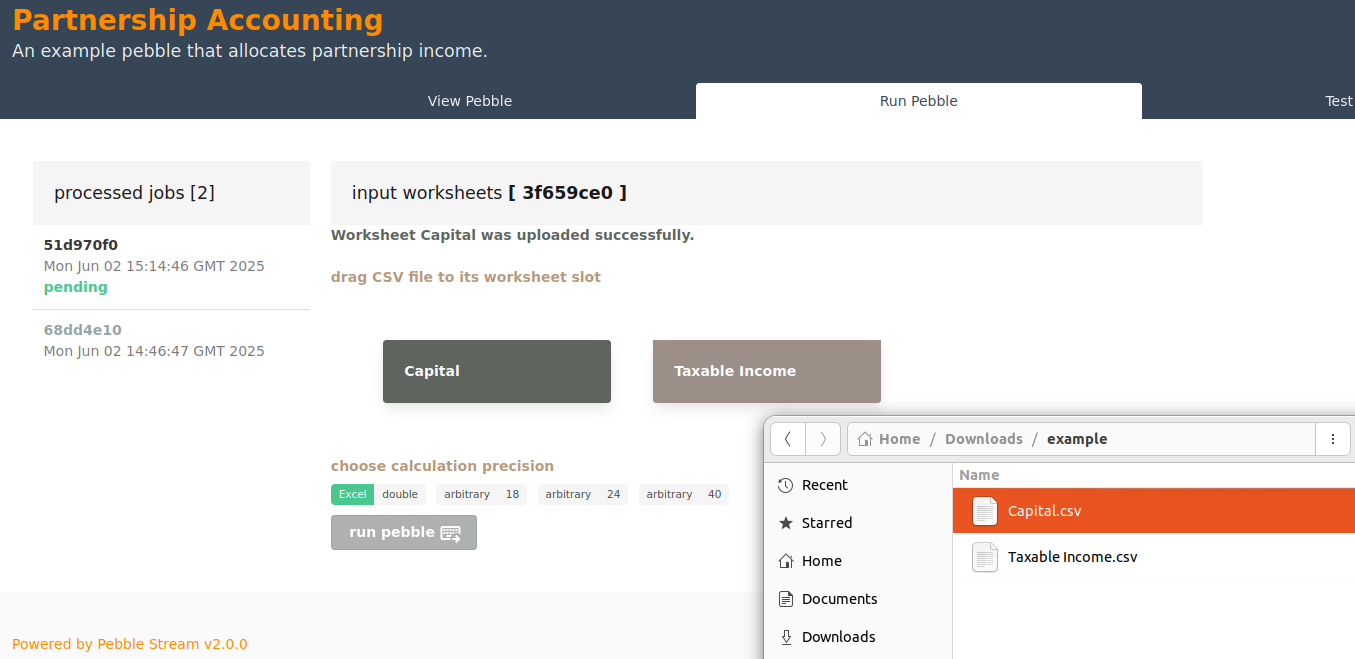
Drag and drop the CSV files corresponding to the input worksheet tabs displayed on the Run Pebble tab. Once all of the required input worksheets are uploaded, click on the "run pebble" button.
Downloading a job's results
Results are available for download once the "pending" status is automatically removed. Depending on the amount of data uploaded and the complexity of your pebble (spreadsheet), this may take seconds or minutes to complete.
Once it is completed, click on the corresponding processed jobs link to view your results.
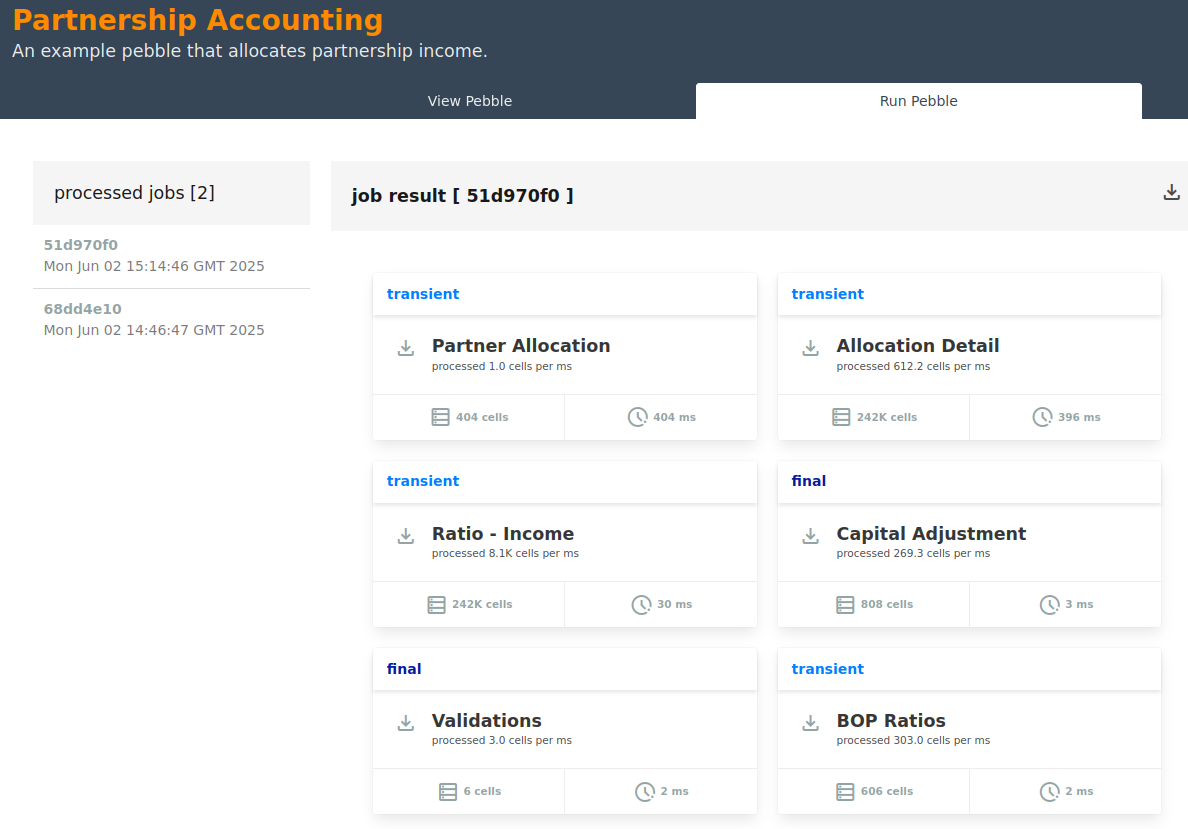
You may download the results on each worksheet generated by the pebble's execution.
Executing a pebble as a request
Software developers can execute a pebble via the API. Pebbles executed in this manner create requests. For more information, see the Pebble Flow API
Updated 3 months ago
