from
Combine common headers between multiple worksheets. A step-by-step.
The "from" directive stacks data from multiple worksheets, one on top of the other. The sheet's headers only appear on the first row. The "from" directive only includes columns that have headers that occur in all of the referenced worksheets.
It places the result of stacking this data in the worksheet it was declared in.
Important Note'From' only works if the worksheets you are combining share at least a common column (columns with the same header name)
Adding 'from' directive
Step 1: Click the "Add Directive" button on your dashboard
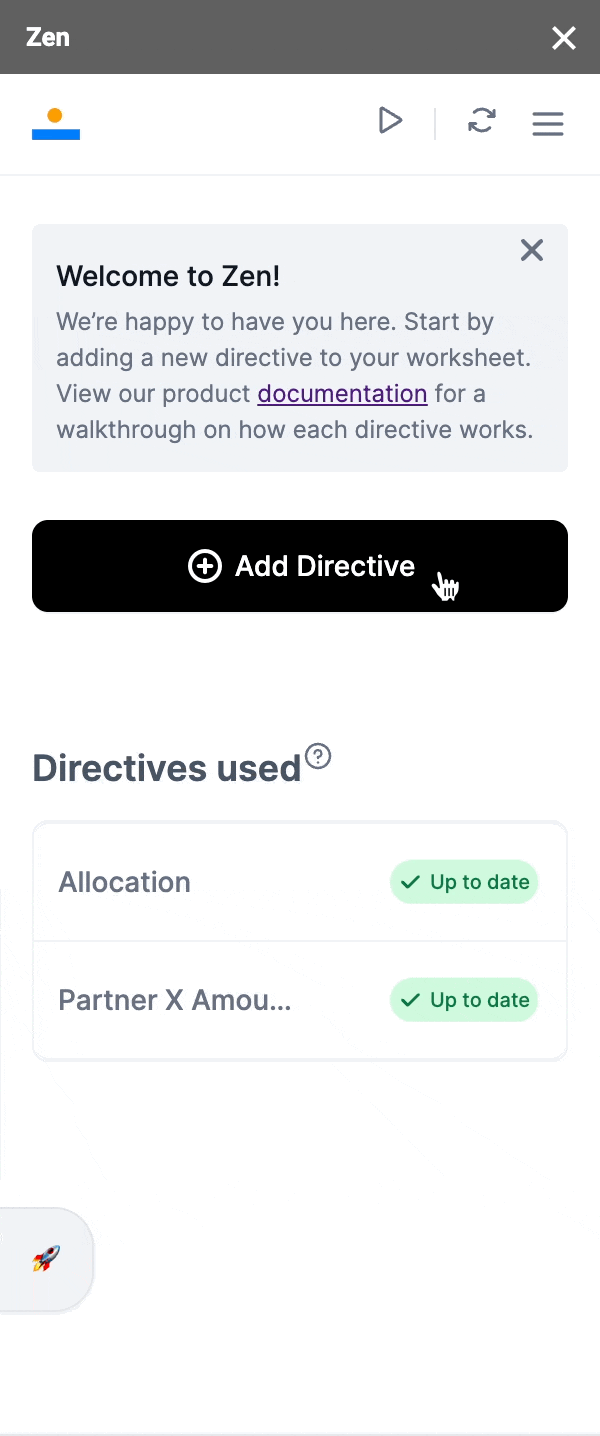
Step 2: Choose "From"
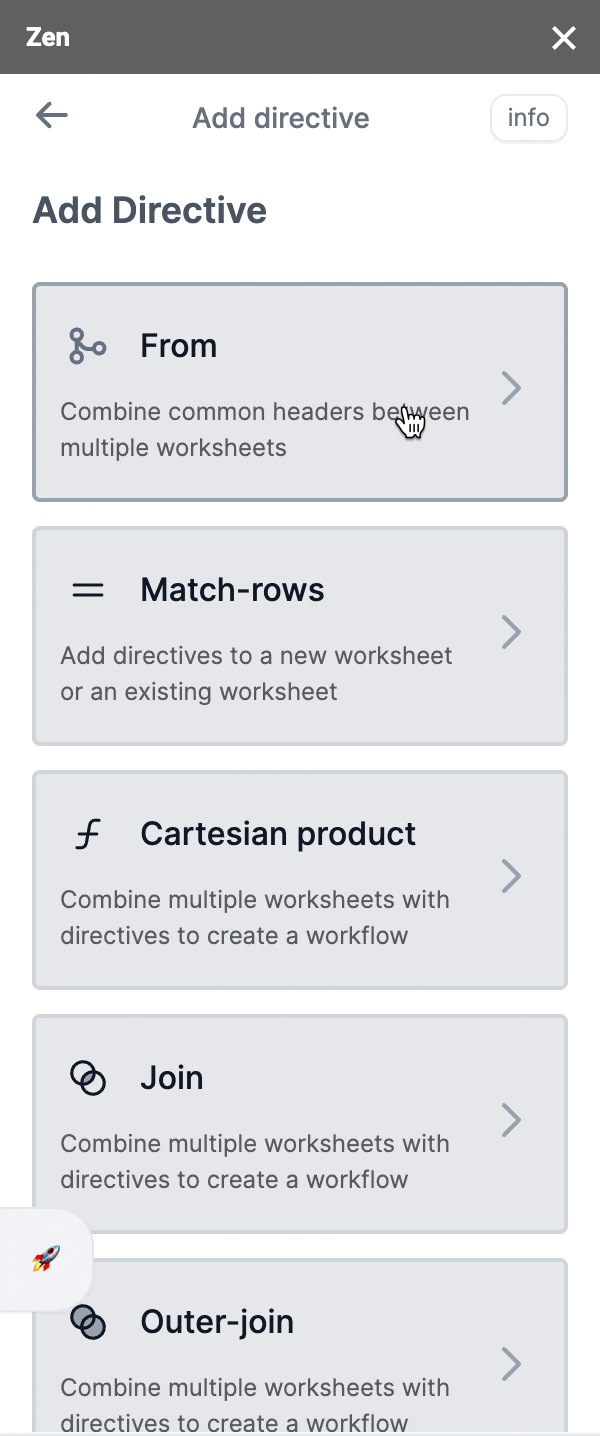
Step 3: Select the worksheets you'd want
With 'from', you can connect more than 2 worksheets by clicking the '+' button.
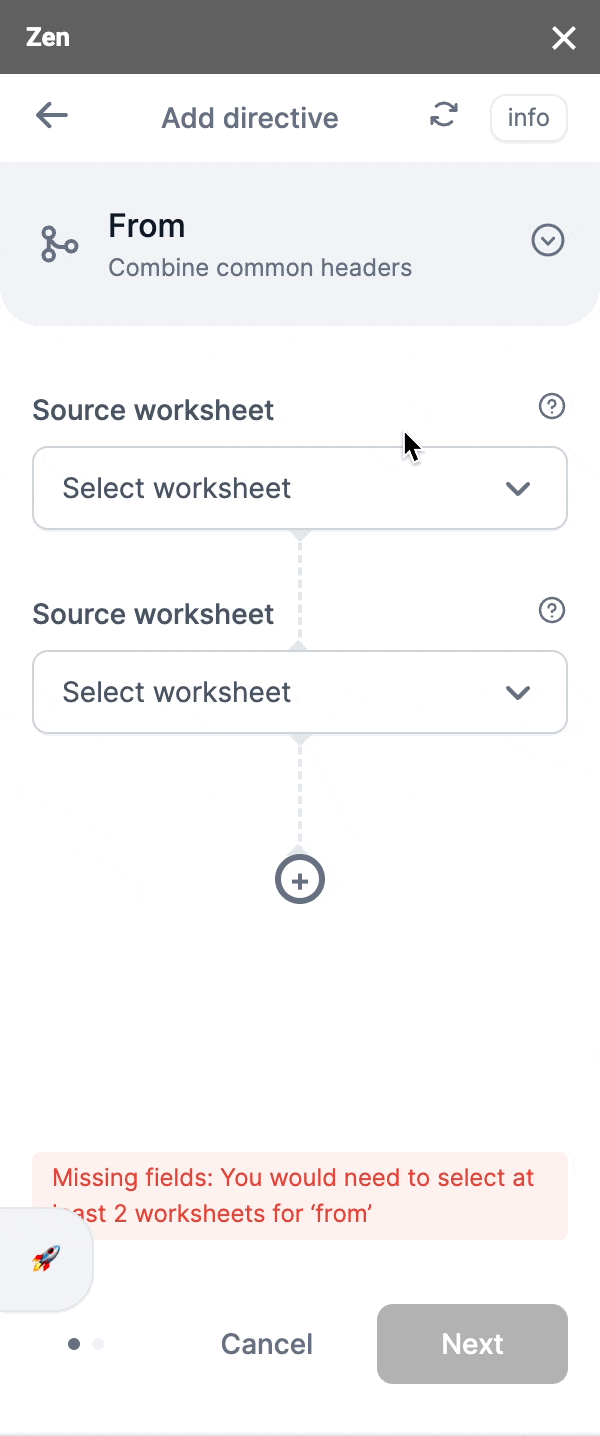
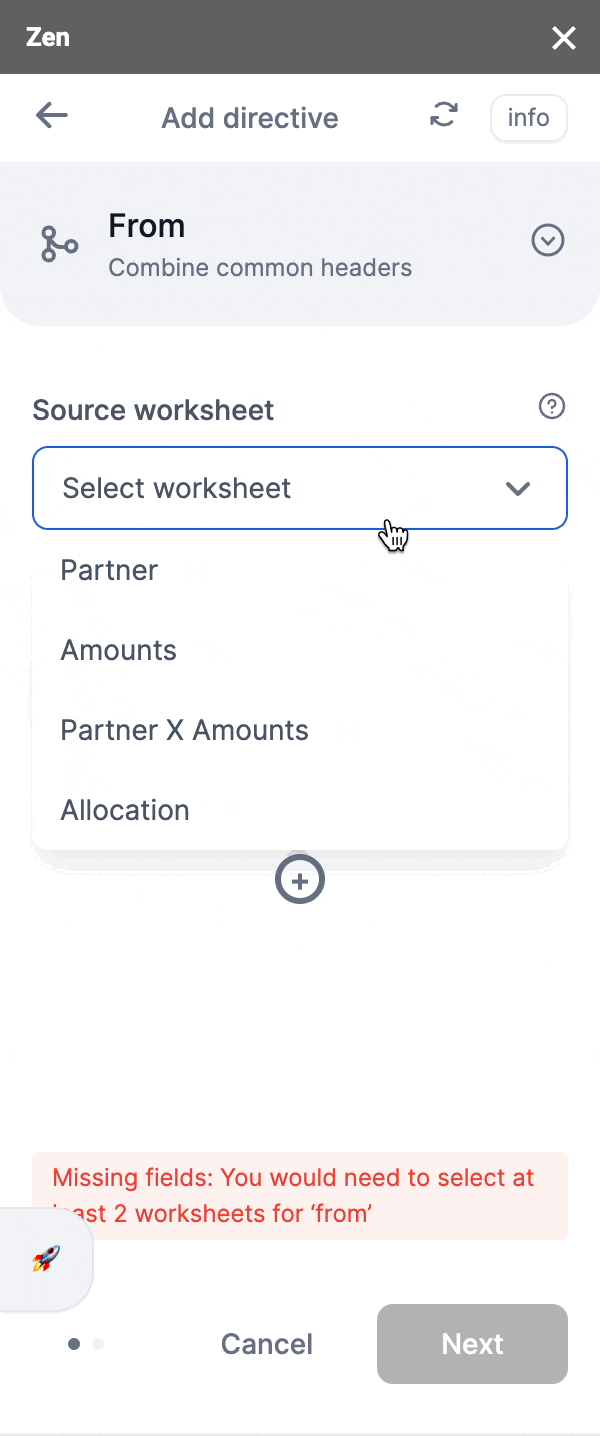
Step 4: Once you're happy with your selection, click 'Next' and proceed to the next screen
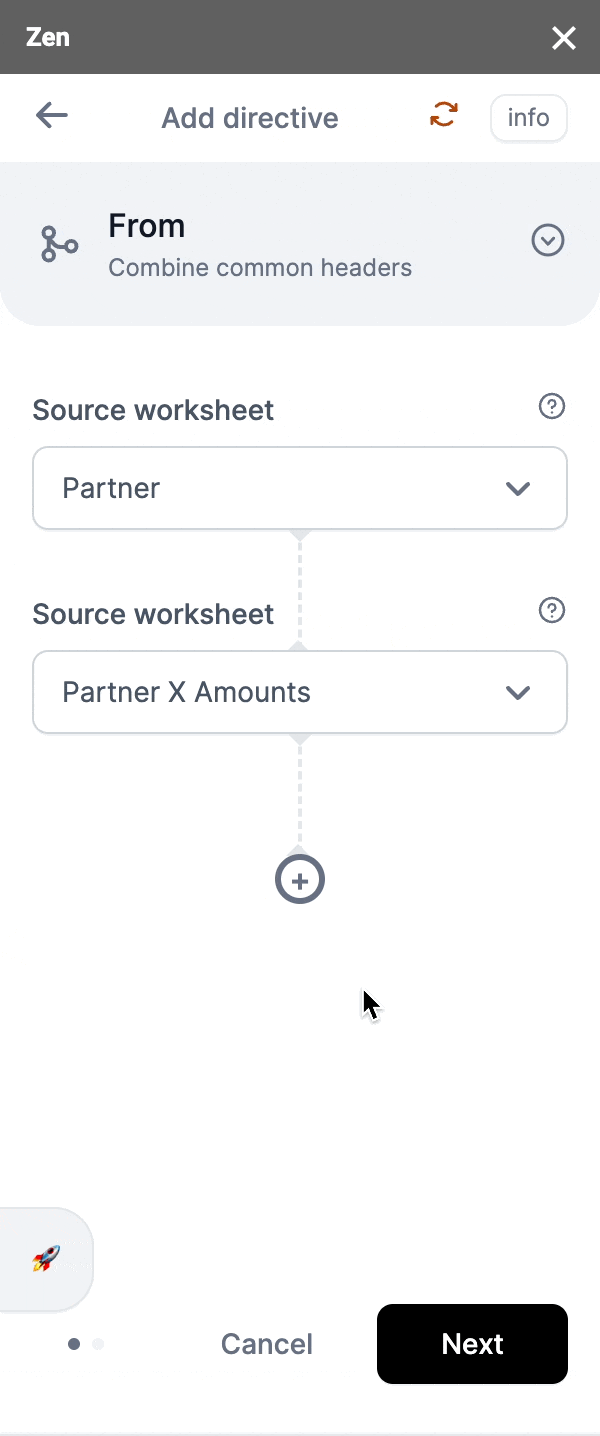
Step 5: Name your output worksheet
This will be where your output data from connecting the worksheet by adding 'from' will be.
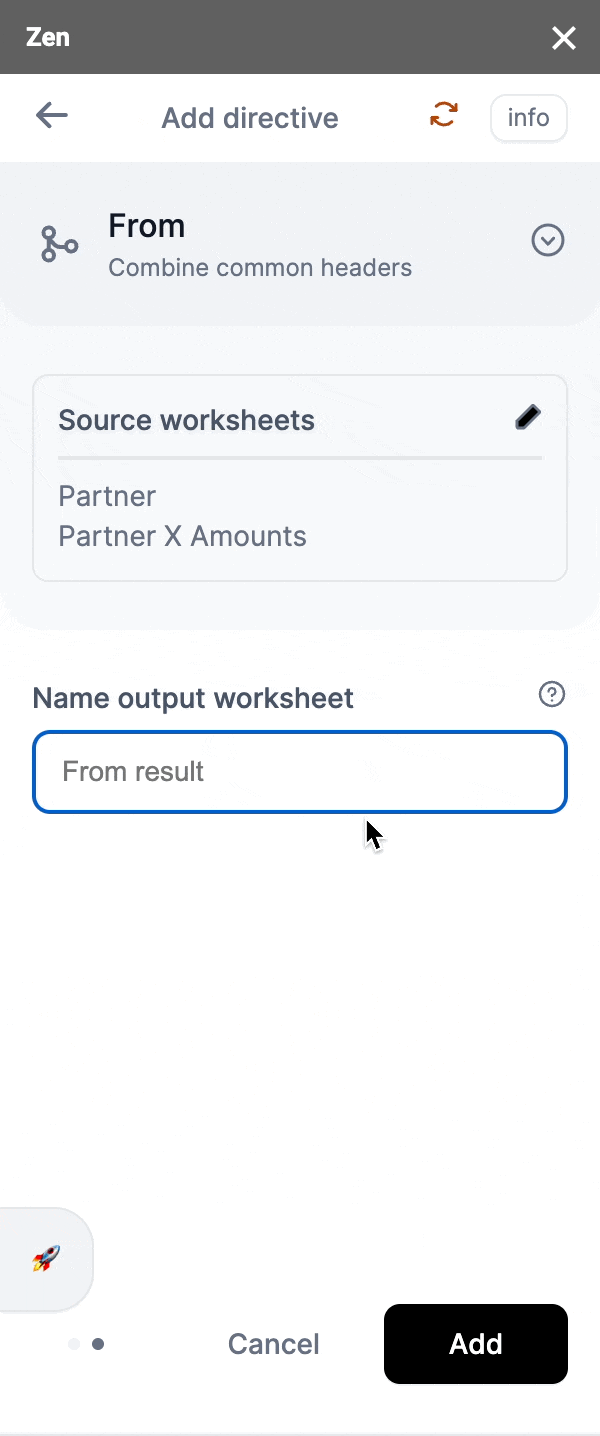
Step 6: Once you've inputted your output worksheet name, you're ready to add the directive!
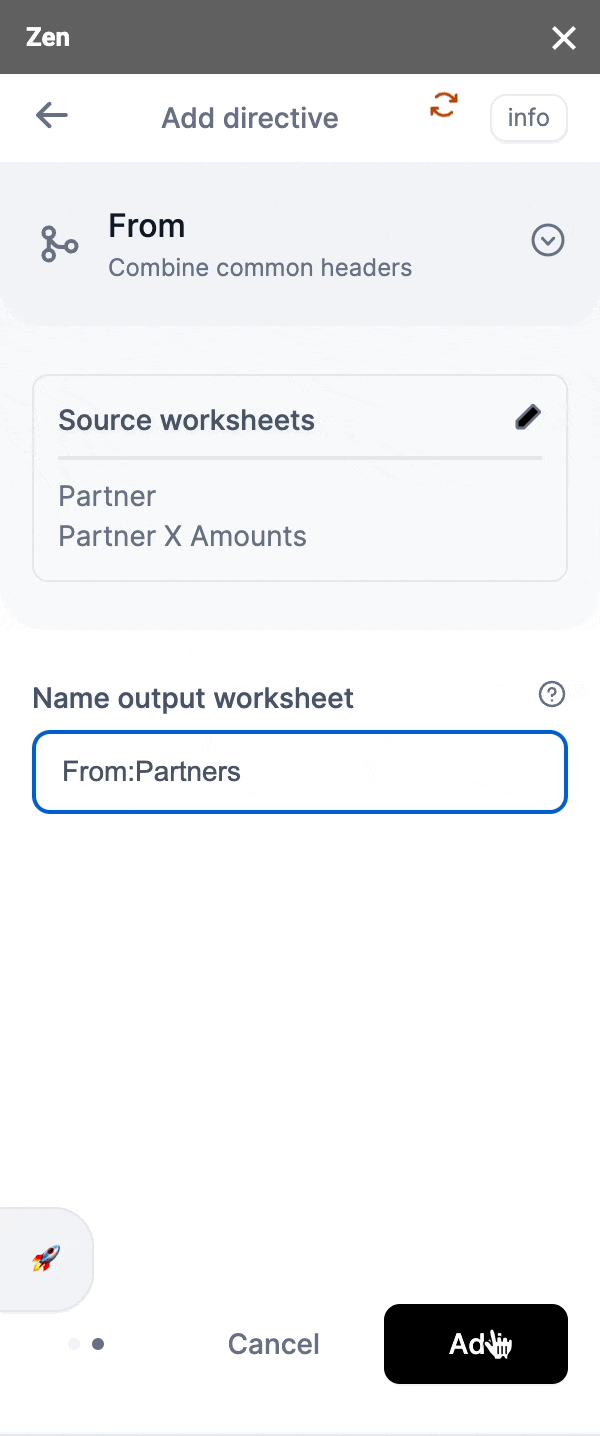
Voilà, success!
Your spreadsheet will automatically take you to the output worksheet. See the results of combining those worksheets you've choosen!
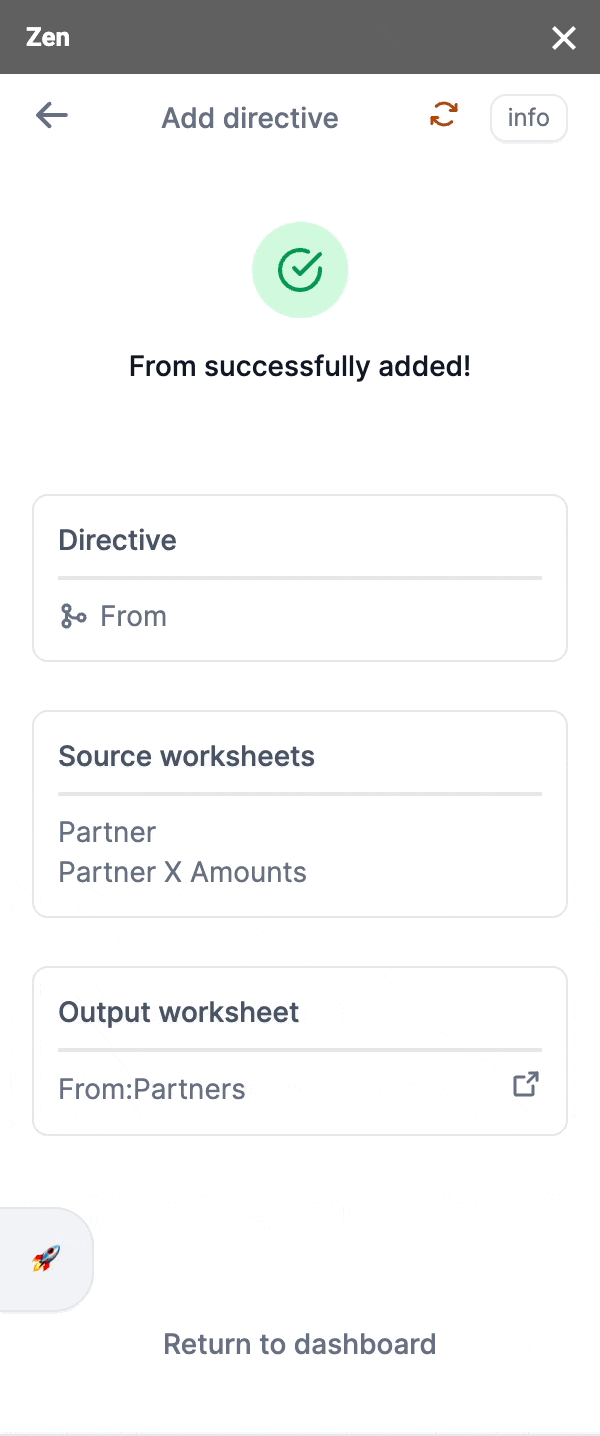
For more technical and in-depth information on our 'from' directive, do visit ourPebble Stream Enterprise Documentation
Updated 3 months ago
