Advanced Configuration
Configure Pebble Flow to meet your processing needs.
Depending on the computational complexity of your spreadsheets, you may need to change your server's default configuration settings.
Environment Variable | Default Value | Comments | Server Type |
|---|---|---|---|
CALLBACK_MAX_RETRY_COUNT | 5 | The maximum number of times the server will attempt a requested service callback. | worker |
JOBS_IDLE_TIME | 10000 | The number of milliseconds the server waits before checking for a job when the job queue is empty. | worker |
REQUESTS_IDLE_TIME | 10000 | The time in milliseconds the server will wait before checking for a request when the request queue is empty. | worker |
SCENARIOS_IDLE_TIME | 10000 | No longer supported in Pebble Stream Flow 2.0 | DEPRECATED |
PEBBLE_CACHE_SIZE | 32 | The number of pebbles stored in the pebble cache. Pebbles already loaded in memory are initialized faster by the server. Note that each server node has a separate pebble cache. If your Pebbles library exceeds this number by a factor of 5, it may make sense to increase this value. Consider the size of your Pebble Flow Server nodes when changing this value. | worker |
RUNNER_PROCESSOR_RATIO | 1.5 | This ratio is multiplied by the number of core processors to obtain the size of the thread pool that runs pebbles. For instance if there are four cores and this value is set to 1.5, the thread pool size will be 6 (1.5 x 4). Consider the thread-to-memory ratio when setting this value. Lower this value If your computations are memory-intensive. Increasing this value is necessary if your computations are small (memory-wise) but you have many to complete. | worker |
DATA_CACHE_SIZE | 256 | The number of data files stored in memory when executing a workflow. Once loaded, data files can be reused. This is useful for speeding up group-level calculations, where a single data file may contain multiple groups. Care should be used when setting this value, as it is not possible to estimate data file sizes accurately. Consider the size of your Pebble Flow Server nodes and the characteristics of your workflows when changing this value. | worker |
PROCESSING_WAITING_TIME | 1000 | The duration the server will wait, in milliseconds, before checking on the status of a set of running pebbles' completion. Setting this value to a smaller number increases the frequency of completion checks. | worker |
REQUEST_TIMEOUT_IN_SECONDS | 600 | Pebble Flow no longer leases messages. Messages are deleted as soon as they are pulled from the queue. | DEPRECATED |
STORAGE_PASSWORD | Set when configuring for deployment. | ||
WORKFLOW_TIMEOUT_DURATION_IN_SECONDS | 43200 | The number of seconds the server will allow a workflow to run before aborting execution. | orchestrator |
JOBS_IDLE_TIME | 250 | The number of milliseconds the server waits before checking for more messages when the orchestrator queue is empty. | orchestrator |
Benign Environment Variables
These configuration parameters are NOT to be changed.
| Environment Variable | Default Value | Comments |
|---|---|---|
| ADMIN_EMAIL | - | Set when configuring for deployment. Not used after deployment. |
| ADMIN_FIRST_NAME | - | Set when configuring for deployment. Not used after deployment. |
| ADMIN_LAST_NAME | - | Set when configuring for deployment. Not used after deployment. |
| API_KEY | - | Set when configuring for deployment. DO NOT CHANGE. |
| AZURE_MANAGED_APP_RESOURCE_ID | - | Set during deployment. DO NOT CHANGE |
| ENV | PROD | Set when configuring for deployment. DO NOT CHANGE. |
| ORGANIZATION_NAME | - | Set when configuring for deployment. DO NOT CHANGE. |
| PENDING_JOBS_LIMIT | 20 | Deprecated. No longer used. |
| PENDING_REQUESTS_LIMIT | 100000 | Deprecated. No longer used. |
| PENDING_SCENARIOS_LIMIT | 5 | Deprecated. No longer used. |
| PERSIST_MESSAGES | true | Deprecated. No longer used. |
| PORT | 8080 | Set when configuring for deployment. DO NOT CHANGE. |
| WEBSITE_RUN_FROM_PACKAGE | - | Set when configuring for deployment. DO NOT CHANGE. |
| ZEN_SERVER | - | Set when configuring for deployment. DO NOT CHANGE. |
Configuration Management
With release 2.4, you can manage Flow's environment variables via CSV-formatted property files. Download the existing configuration, make changes, and upload the changed CSV file. Flow will validate all configuration variables before allowing the update.
Manual restarts of Flow's App Service, Orchestrator VM, and Worker Virtual Machine Scale Set (VMSS) are still required.
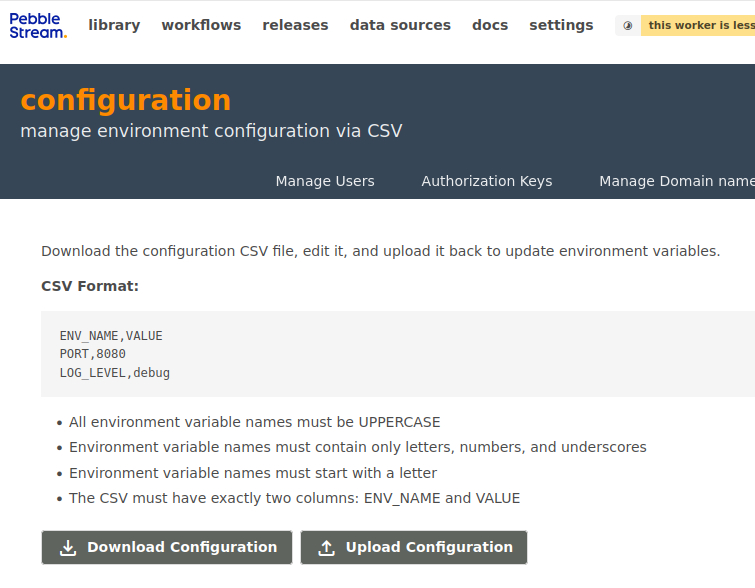
In release 2.4, you can manage Flow's environment variables configuration via CSV-formatted property files.
Updated 13 days ago
