Preferences
Configure your preferences on general & display settings
Introducing Preferences
Our 'Preferences' screen provides you with the ability to configure general settings as well as appearance settings.
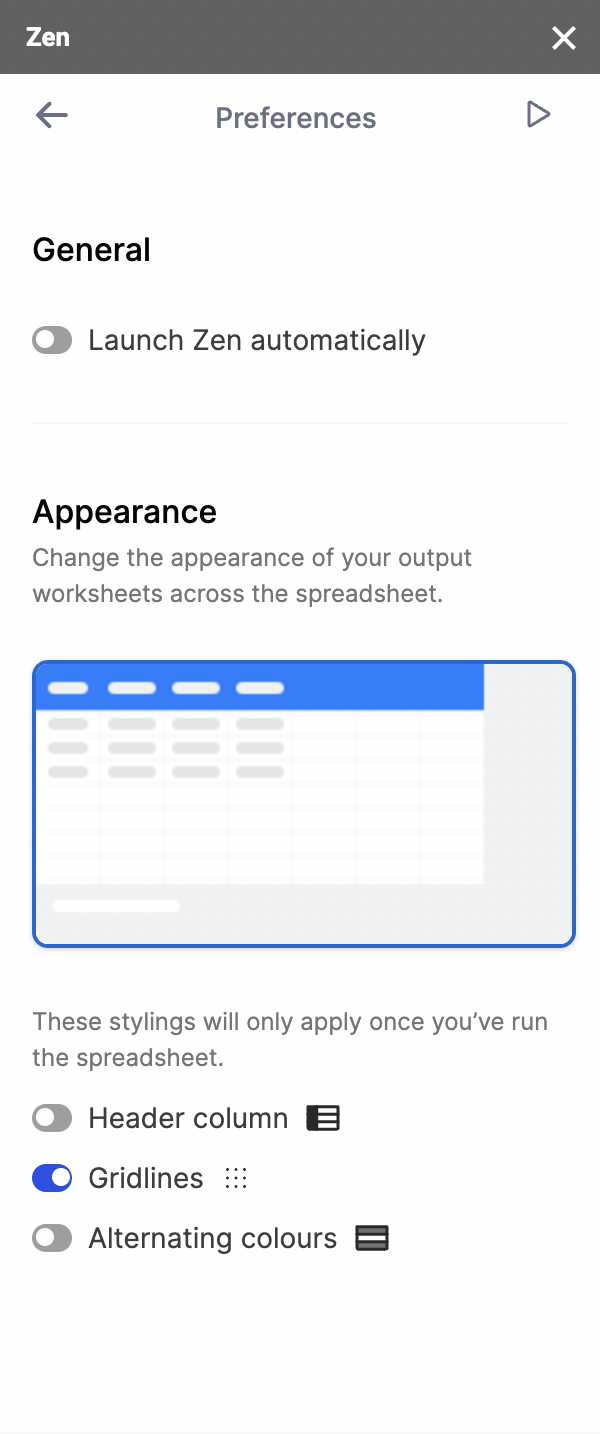
What does each appearance setting mean?
| Type | Description |
|---|---|
| Header column | The cell background color of the first column of the worksheet will be greyed. |
| Gridlines | Remove all gridlines across your spreadsheet to focus on the data itself |
| Alternating colors | Colors to be alternated for rows, this might help with going through tedious data |
Updated 3 months ago
